
Hello! My name is Ogamari.
We just moved into our new house and it's been almost a month. Such is our home, and we're currently obsessed with making it a smart home!
I would like to introduce the " Switch Bot Series" that has become the mikata of the smart home in our home. This time, we would like to tell you about its charms with two "open/close" themes!
What is the SwitchBot series?
SwitchBot is a device that can be installed to make your home appliances and equipment into a smart home.
You can make your home more convenient without having to replace appliances or remodel equipment!

Initially, only devices that physically pressed this switch were available, but now the series has expanded to include a wide range of products.
You can purchase and install as many devices as you need for the areas you wish to convert to a smart home.
Auto-lock the front door!
The first thing we did when we moved in was to install automatic locks on our front door! Our front door is a simple type of door that you turn the key to open, but we made it so that it "unlocks automatically with fingerprint recognition"!
It is quite stressful to carry a baby in my arms and take the key out of my bag while holding the luggage I have shopped for....
The two products used were the SwitchBot Smart Lock and the SwitchBot Fingerprint Pat.

The first thing we installed was a "smart lock". It is a machine that physically opens and closes the knob ("thumbturn"!) of the front door key. This is a machine that physically opens and closes the
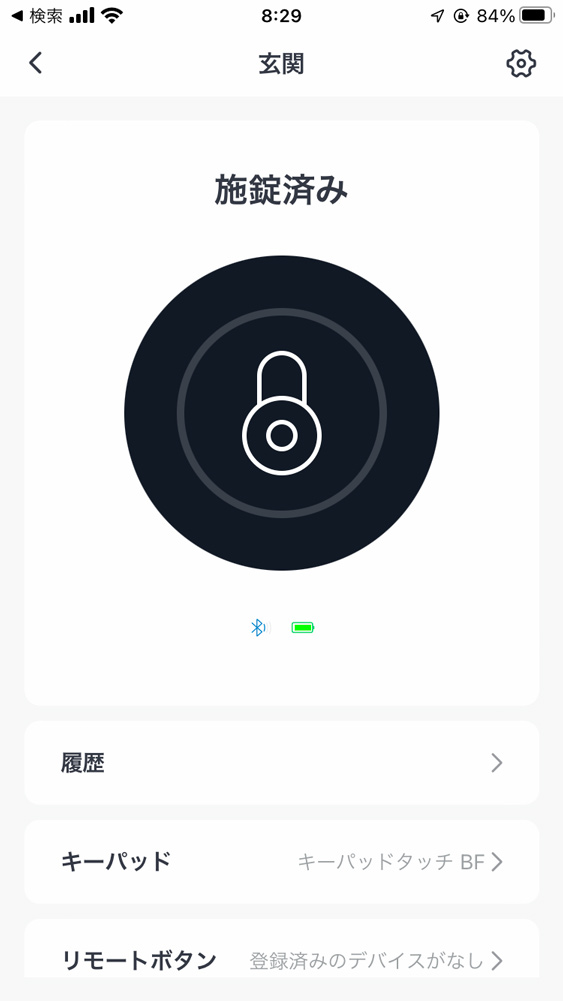
You can operate it with just a tap on the smartphone app, eliminating the need to carry a key with you! You can check the lock status even when you are out of the house, so you don't have to worry about "Did I lock the door? I don't have to worry anymore!
However, with just this, you have to open your phone, and if your phone runs out of charge, you're stuck (laughs).
The next step was the introduction of a "fingerprint authentication pad.

If you link this pad to your smart lock, you can unlock it with your fingerprint!
You can also set a PIN number, so you don't have to worry about injuring your fingertips....
No more pulling out the key and turning it or operating the smart phone every time... Stress free!
Set the time for the curtains to open and close!
We have installed SwitchBot curtains in our home. This is a system that automatically opens and closes the curtains.

Install it on the curtain rail like this.
When my husband suggested we install these, I honestly thought, "I can at least open and close the curtains myself (laughs)," but they are quite convenient! Now I like it very much.
You can set a timer for the time it is to operate, and in our house, we set it to open at 6:00 in the morning and close at 6:00 at night. I don't have to go open the curtains when I am cold and sleepy, and I think it helps my baby's body clock because sunlight automatically comes in when the time is right. I think it will help the baby's body clock. It also closes automatically in the busy evening hours, which is very helpful.
In addition to setting the timer, this is an excellent product that can be operated in accordance with the illumination level and can also be moved from a smartphone.














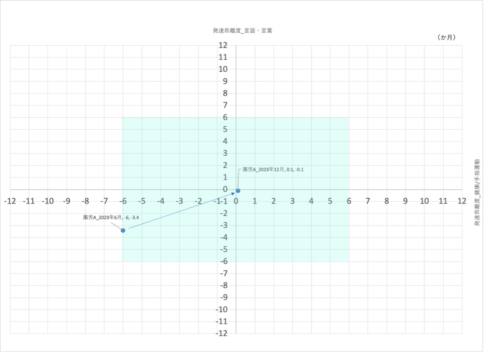


These are homes where appliances and equipment can be controlled by smartphones and smart speakers to create a convenient living environment.