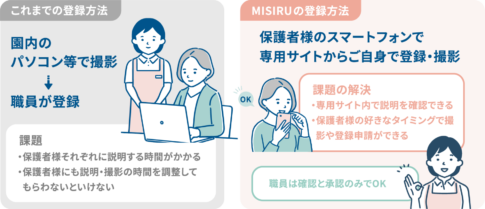- A smartphone app for managing all the "printouts" distributed at nursery schools, kindergartens, elementary schools, etc.
- Easy to understand, "just take a picture and tag it", just like Instagram
- Check bulky prints at work or on the way to work, and share information on Mom and Dad's smartphones
This is an app that allows you to take photos of handed out prints with your smartphone and tag them freely to organize them. You don't have to carry the prints around with you, but you can check the contents on the go, and you can also share information about the prints you've taken with your mom and dad. BabyTech.jp editorial team interviewed Ms. Asuka Saito, the representative director of cosoral Inc. The editorial staff of BabyTech.jp interviewed Ms. Asuka Saito, the representative director of cosoral Inc.
(Interviewed by.)
Representative Director, COSORAL Co.
Asuka Saito

THE POWER OF IT TO SMOOTHLY ORGANIZE AND SHARE "ANALOG INFORMATION".
Editor: Right off the bat, can you tell us what kind of app "Posley" is?
Saito: It's an app that allows you to take photos of various prints you get at nursery schools, schools and lessons with your smartphone camera, and organize and share them. It doesn't just organize print images by file name. You can cut off the title part of each print to make a visual "heading", so you can find the print you want intuitively.

You can also attach keywords to saved image files and search for prints using those tags. It is also possible to organize the files into folders with different colors and photos for each of the parents and children. In addition, you can share information between moms and dads in the postseries.

Editor: This means that you don't have to worry about storing bulky prints or losing them, and you don't have to carry paper with you every time you want to look at them on your phone. Also, mom and dad can share the printouts (information).
Saito: You're right. There are several apps that manage the same printing as POSLEY, but they are "paid" even if they are easy to use, and even if they are "free", they are not easy to use because they are appropriated from business apps for childcare. Since its release at the end of March 2018, it has been downloaded a total of 100,000 times as of April 2019.

Print" is a very difficult "medium" for working parents to handle.
Editor: Can you tell us about the benefits you and others who use Posley feel?
Saito: Many of our users say that it is very helpful to be able to look at the printouts while they are away from home. Working mothers are busy and don't have time to read prints at home. So they just take a picture of the printout with the Postly and check the contents on the train to work or during their lunch break at the office. ...... Another comment I get from people who work outside the home or not is that they keep the menu list for their daycare or school in their Postly and check it when they go shopping at the supermarket. Not only do they feel bad if the school lunch and dinner are the same, but some of them use the school lunch menu as a reference for the dinner menu.
Editor: You can do that with a smartphone because it's something you carry around with you all the time. You can't do that with a print.
Saito: The fact that mothers and fathers can share the printouts is also highly appreciated. I saw this at a preschool. One child forgot to hand in something, and his father told the teacher, "I put the printout on the table in the living room for my wife to see.
The "push notification" function is also often used. There are a lot of things to submit at daycare centers and schools, and when you have two or three children, it's hard to remember everything. So, if you set up various "submission dates" in Postly, it will notify you on the day before or on the day of submission. This can be communicated to both mom and dad, who share the information.
Moms and dads used to use notebooks and calendars to manage this kind of information, but there's not enough room in a regular notebook or calendar to write down all the information in the printouts. However, there is not enough space in an ordinary notebook or calendar to write down the entire contents of the printout, which eventually leads to the problem of "not knowing the details without looking at the printout. To solve this problem, Postleigh has made the "image of the print" the core of information management.
Editor: Recently, some nursery schools have begun to digitize some of their "tayori/notifications," but can you handle those?
Saito: At the nursery school my child attends, some communications are now sent by e-mail. So I take screenshots of necessary e-mails with my smartphone and put them in Postly. I also take screenshots of childcare related information on the local government's website and save them in my post-reader. I also take screenshots of detailed information on the web, such as the opening days of leisure facilities, and organize them in my post-reader. Most of the things that I want to remember and use as images can be stored in Postly.
Ideas born from a combination of career (work) and personal life (childcare)
Editor: What inspired you to develop an app called "Posley"?
Saito: I originally had a career as a web director and application director for about 10 years at VOYAGE GROUP Inc. which is the parent company of COSORAL Inc. that developed "POSLEY". I also had three children during that time and took maternity leave three times.
Editor: So you already had experience in app development?
Saito: Yes. That's how I've been working. It was just in April 2017, when I returned to work after my third maternity leave, that I thought about changing jobs and wanted to try other jobs. This was also the time when my oldest child started first grade, and once she entered elementary school, the amount of handouts from the school increased dramatically.
In addition, the two children under her care also receive printed communications from the preschool, so the amount of information they have to keep track of is enormous. The amount of information we have to keep track of is enormous. I thought, "This is just too much for a working mom and dad to handle. ......
My career, my desire to try something new, and my experience of raising 3 children led me to the idea of "childcare x IT", which led to the development of the application "Posley". At this time, VOYAGE GROUP held a new business plan idea contest, and I applied for the idea of "POSLEY", and it was decided to commercialize it.
The reason why we decided to release the app before April is because we thought that many mothers would be aware of the problem of "managing a large amount of prints" at this time. The reason why we insisted on releasing the app by April is because we thought many mothers would be aware of the problem of managing a large amount of prints at this time.
Editor: Wasn't it difficult to develop in such a short time?
Saito: Yes, that's right. ...... So for the first release, I kept the app as simple as possible and reduced the functions to the minimum necessary. Also, I was working short hours, so I asked my husband to pick up the children from school just before the release. My husband also works for the same group company, so that helped a lot.
Family information sharing" is the greatest need of modern child-rearing families.
Editor: You said that at first you only had simple functions, what features have you added since then?
Saito: After we released the app in April 2018, we received a variety of requests from users. The most common request was, "I want a function to share the app information with my family. We originally created the app for moms, but it was essential for families these days to share information about childcare with dads as well.
For example, if your child's father is responsible for picking him up and dropping him off at his lessons, such as soccer, he will be the one who gets the printouts for those lessons. This can lead to misunderstandings between mom and dad, such as, "I left the printout in the living room," or "Oh, I didn't see it! This can lead to misunderstandings between mom and dad. Also, when a couple wants to take a paid day off to attend an event at a daycare or elementary school, if the information on the printouts is registered on the smartphone they carry with them at all times, they can quickly coordinate at work. That's why there were so many requests for this feature, but it was difficult to implement, and we were only able to upgrade in September 2018. In addition, we are working to improve the usability of the app in detail by having not only users but also parenting parents and mothers within the companies concerned use the app.
Editor: Can you give us some examples of improvements?
Saito: For example, we added "How to Use" and "Family Sharing" buttons on the top page. At first, there were only three buttons: "Home," "Shooting," and "Other." But many people said they didn't know how to use them or how to share with family members.
The use of "POSLEY" is expanding with the ideas of users.
Editor: How do users actually use the system?
Saito: This is my case, but I organize the prints related to my children into folders separated by their photos and colors. I also make a folder called "Moms" to manage information that may or may not be related to my children, such as "PTA contact prints". I also have a folder called "Shopping" where I store the image data of "barcodes for earning points". Normally, I need to open the web page of the shop every time, but now I don't have to do that and it's a little easier. In the "Dad" folder, there is information related to my husband's soccer class, where he is in charge of transportation.

I've also learned how to use this app from one of its users, but I've been using it to store images of "hospital examination tickets" in Posley. Recently, more and more hospitals require you to make a reservation in advance via the Internet using your "consultation ticket number", but if you save the image of your consultation ticket like this, you can make a reservation during your lunch break or commuting time at work. This way, you can make an appointment during your lunch break at work or during your commute. In the first place, there are a large number of hospital examination tickets, such as internal medicine, otolaryngology, dermatology, ophthalmology ......, and it is very difficult to carry them around all the time, so it is very convenient to take a picture of them and put them in Postly. You can share the data in Postly with your family, so you can ask your father to make an appointment at the hospital.
Editor: If you just take a normal picture of a medical certificate with your smartphone, it's hard to find the desired image and share it with your family, so this is a unique way to use Postly.
Saito: You may see posters of events held by neighborhood associations or neighborhood shrines on bulletin boards in the city. If you take a picture of such "information that is only posted here" with your smartphone and put it in a postcard, you can easily discuss with your family, "Why don't we go here next weekend? You can easily talk about it with your family. At my house, we have a folder called "Local Events" in our post-it where we keep this kind of information.
Another interesting use that we have heard from users is that they take pictures of their children's drawings and crafts with their smartphones and save them in the Postly. If you leave those drawings and crafts behind, your house will become more and more cluttered, so I'm sorry to say that we have to throw away the actual items, but instead, we save them in the Postly. Aside from big works like those that have been entered in competitions, things like "drawing of the day" should be kept in a postcard. As a parent, you want to have a record of the first time your child drew something, even if it's just a small drawing, and when you scroll through the postcards later, you can see how much your child has grown. She says she can feel her child's growth when she scrolls through the postcards. One of the users told us that it was a fresh surprise for her.
Posley aims to be a "secretary for moms.
Editor: Can you tell us about the future development of Posley?
Saito: First of all, we are planning to further improve the application called Postly by listening to the users' voices. I think that the use of IT, such as apps and e-mail, will become more and more common at nursery schools. This will lead to a situation where "various apps" and "analog prints" will be mixed together, so we'd like to link data with other apps as well. So we'd like to link data with other apps as well. We're imagining that information from various apps used at daycare centers, elementary schools, and lessons can be consolidated and viewed on Postly.

To begin with, the name of the app "Postly" is a combination of "postbox" and "secretary". It's a "post" that receives communications sent to your mom, and it's your secretary. In other words, Postly aims to be a secretary that receives information from various sources, organizes it, and tells you when it's needed. It could be a future where it automatically analyzes text and adds "titles" and "tags" to it, sends you "notifications" at the right time, and even works with smart speakers to tell you by voice, "Today is the day you need to submit ____. I have always believed that "moms" who are busy and have a lot to think about should be provided with a "secretary".
After the interview...
The ability to organize images by folder and the ability to tag images are two key features that made me think that Posley could be used to consolidate more and more information related to child-rearing on a smartphone. Incidentally, according to Mr. Saito, a pre-development interview survey revealed that smartphone applications such as Instagram and Twitter that "take photos and tag them" are the most frequently used applications among mothers these days, so he was very conscious of Instagram in the design and operability of POSLEY. That's right. I felt that Posley is an app that is likely to become more and more popular, along with the future concept of "evolving to become an excellent secretary for mothers".
Posley Official website
https://info.posly.jp/