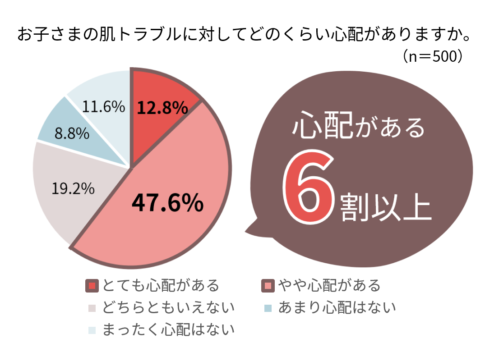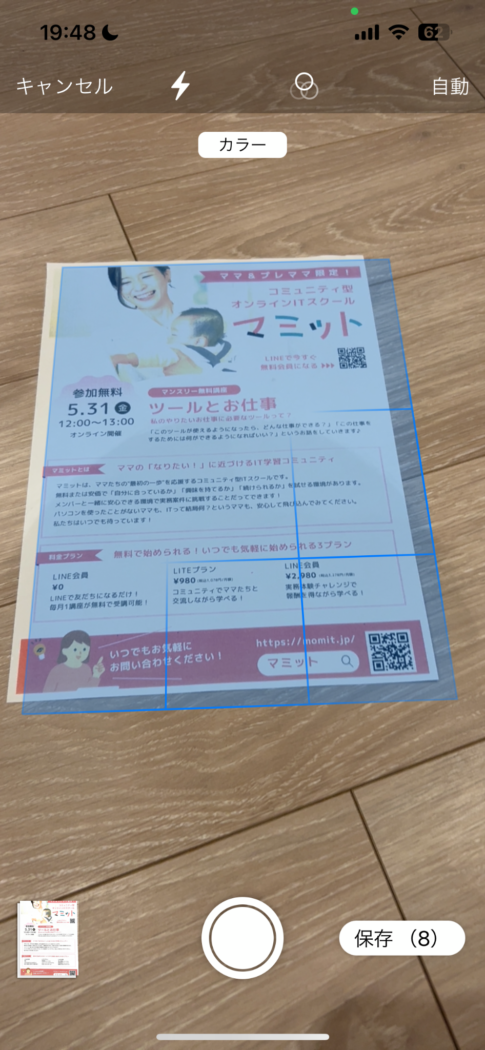Hi, my name is ricochin. I'm a working mother who lives in Hiroshima and works at a web production company.
Following on from last time, I'd like to share with you some of the things I'm actually doing to streamline this and that in my household using smart speakers and free web services.
Family structure and self-introduction
 |
Husband: I'm a salesman with children. |
 |
Son: almost 4 years old. Very cute. |
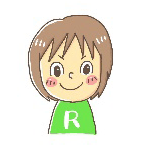 |
Me: I am a so-called working mother who works for a web company. I recently returned to work full time. I used to write PHP in the past (more than 10 years ago...), but I've been away from it for a long time. |
In this second installment of the series, I'll show you how Google Home, IFTTT, and LINE are used together to send and receive LINE messages using voice to stimulate communication in the home.
What I'm mainly using this time
smart speaker
Google Home mini (Click here for the product website )
I think it was 3000 yen.
Because I bought it without deciding the use, I made it mini, but because the main difference between Google Home and Google Home mini is size and sound quality, mini is enough if it is the content like introducing this time.
Hereafter, it is described as Google Home for convenience.
web service
IFTTT (https://ifttt.com/ )
Ift is a useful service that links web services together.
I'll leave the details of how to use it to another Blog or something like that, but you can set this to the state of the service you want to trigger and that to the service you want to run.
With this IFTTT, you can set up your own commands for Google Home. Awesome!!!

Talking with Google Home x LINE
transmission
I use IFTTT to send commands on Google Home to the family's LINE talk room.
HERE'S HOW IFTTT IS SET UP

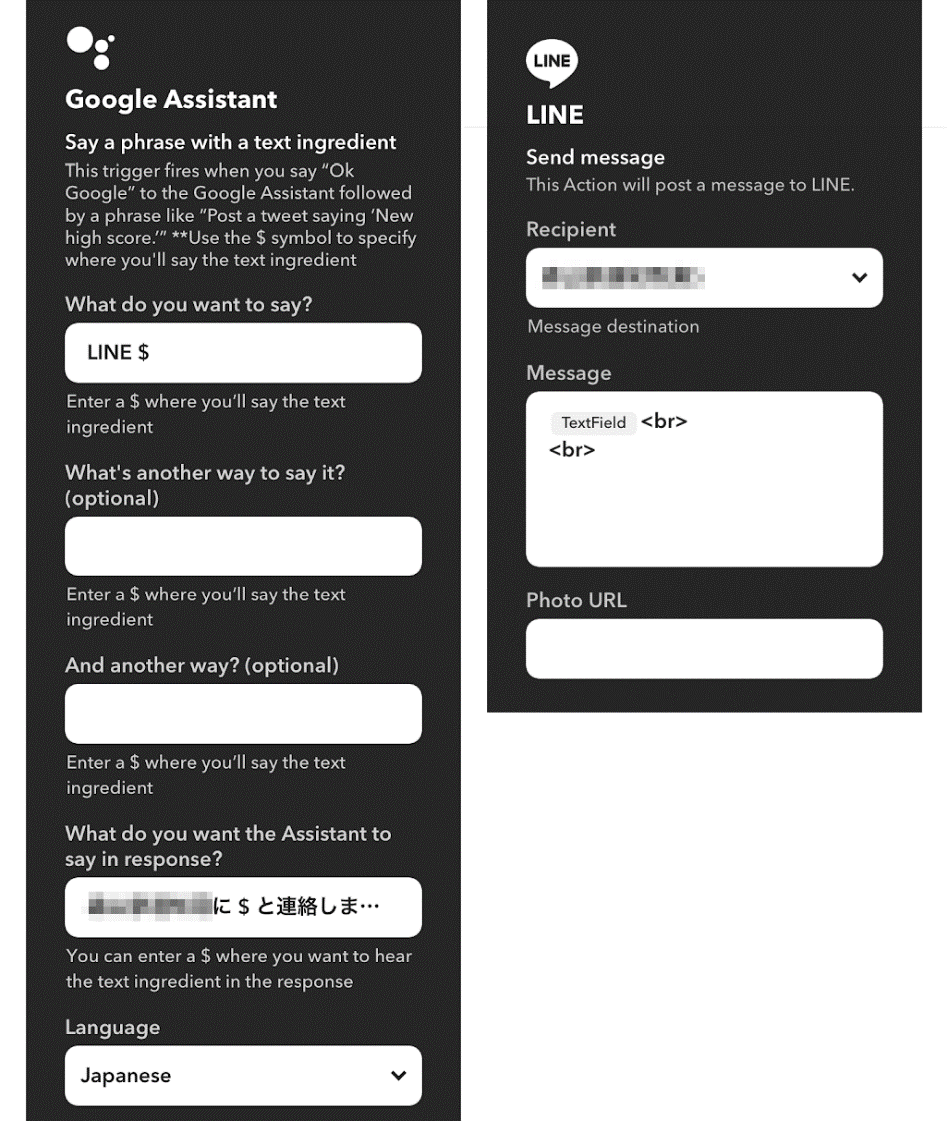
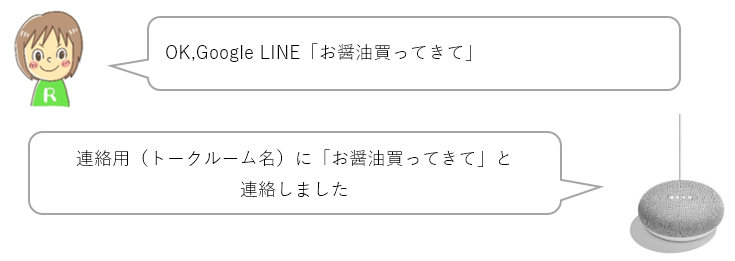
Handy for contacting my husband when I'm unavailable.
reception (e.g. radio)
IF I CAN SEND IT, I WANT TO RECEIVE IT TOO; I WANT IT TO READ OUT WHEN THE LINE COMES IN.
HOWEVER, IFTTT CAN SEND TO LINE, BUT IT CAN'T TRIGGER THE RECEPTION OF LINE, SO IT'S A BIT HARD TO DO HERE.
google-home-notifier
google-home-notifier is a Node.js library that allows you to make Google Home talk freely via a program.
LINE Messaging API
THIS API ALLOWS YOU TO RECEIVE AND SEND LINE MESSAGES.
If you combine these two, you can receive messages on LINE and have Google Home talk to you, but if you think about receiving and processing messages in real time, these two devices have to be on standby 24 hours a day.
IN ORDER TO STANDBY, YOU WILL NEED A PC THAT IS CONNECTED TO THE INTERNET 24 HOURS A DAY.
This is where it comes in handy.
Raspberry Pi (Raspberry Pi)

TO PUT IT VERY SIMPLY, IT'S A PALM-SIZED COMPUTER. YOU CAN BUY IT FOR LESS THAN 10,000 YEN INCLUDING ACCESSORIES. IF YOU DON'T KNOW MUCH ABOUT IT, IT'S EASY TO BUY A STARTER KIT WITH OS PREINSTALLED.
I bought this model.
To summarize, when the Raspberry Pi receives a post to a family LINE group using the LINE messaging API, it triggers a program using the google-home-notifier library to run and Google Home reads it out.
Yes, it's embarrassing. You don't know what it means anymore, do you?
This kind of thing is difficult! If you can't, LINE Clova, a smart speaker made by LINE, lights up when a line comes in or reads it out when you say 'read line', although not in real time, so you might want to try that. It's cute and cheaper than a Raspberry Pi.
LINE Clova product page
However, the Raspberry Pi is also surprisingly easy to do, and even I, a non-programmer, can manage it in less than half a day.
Many people have already challenged me to do the same thing, and they have written source code and explanatory articles.
It is faster for you to see the site I referred to than my poor explanation, so please go there.
Pre-configuration
https://qiita.com/ktetsuo/items/8c9cd5714e231aa6ae09
Code to make them talk
https://www.heart-net.biz/wordpress/ubuntu/google-line/
And this is what it looks like when you actually use it.
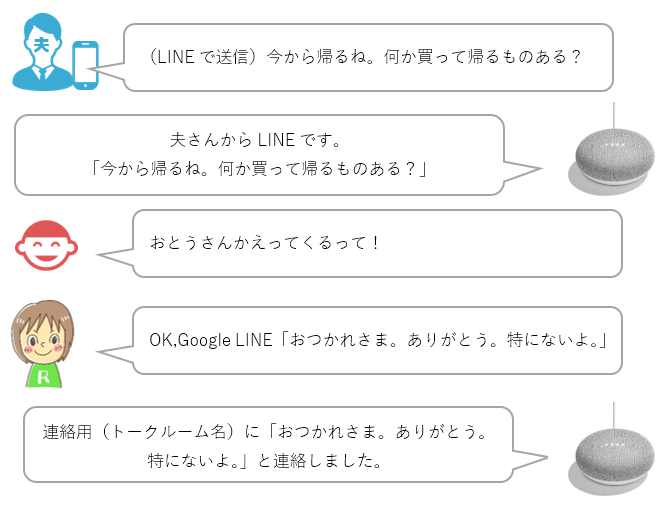
My son is happy because he knows that his father is coming home now.
My son can't say "Google" very well yet, but I'm hoping that eventually he'll be able to use Google Home and LINE to communicate with my husband and me outside the house.
You can copy me if you want!
Thank you for reading to the end.