
Hello, my name is ricochin. I am a working mother living in Hiroshima and working for a web production company.
As we have introduced here, many useful tools have recently been created as baby tech, but there are also many tools and services that can be used for housework and childcare with a little ingenuity and ideas, even if they have not been introduced to the world as baby tech.
In this issue, I would like to share with you a story about what I am actually doing, using smart speakers and free web services to streamline things at home. If you read this and think, "I can do that at home, too! I would be very happy if you think, "I can do that at home, too!
Family Structure and Self-Introduction
 |
Husband: He is a child-oriented salesman. |
 |
Son: almost 4 years old. Very cute. |
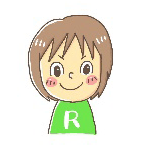 |
Me: I am a working mother who works for a web production company. I have recently returned to work full time. I used to write PHP in the past (more than 10 years ago...), but now I am completely away from creating. |
Here are some examples of our family's use of such technology.
No. 1 - Efficiency with smart speakers
Our smart speaker
Google Home mini (Click here for product website)
I bought it on the spur of the moment during a half-price sale sometime ago.
Since I purchased the mini without deciding what I wanted to use it for, I decided to go with the mini. The main differences between Google Home and Google Home mini are size and sound quality, so the mini is sufficient for the kind of content I will be introducing here.
Hereafter, it will be referred to as Google Home for convenience.
What's so great about smart speakers?
Smart speakers allow you to call out a specific call (OK, Google in the case of Google Home) and do many things directly by voice. You can ask for the weather, listen to the radio, listen to the news, etc. It can also give you traffic information, tell you when 10 minutes have passed, and as the name implies, it is a smart speaker.
But you can do that with your smart phone.
All of the things I am about to show you can be done with a smartphone.
However, with smartphones, when I look at the screen to do something, I tend to see notifications, and because they can do so many things, I tend to spend time doing things that I don't want to do.
...That's what childcare is like.
In such childcare settings, smart speakers that can be used with a single voice even when both hands are occupied or hands are dirty, and that have simple functions, are a powerful tool.
Two ways to make use of such useful speakers.
1. Brush your teeth time with a magic spell
Google Home will play music when you call it with a song title.

My son brushes his teeth very honestly when I bring him a toothbrush and play "hakimajouzukana".
Of course, it depends on the individual, but it would be nice to have a smart speaker that can easily play music to trigger the action.
2. Sharing of shopping notes
Google Home has a feature called Shopping List.
With the Google Home app, you can create a shopping list and share it with family members to visualize what you need to buy and what tasks you need to complete.
As a preliminary step, create and share a list to share within the Google Home app and set it as "main" for everyone you share with. If you do not set it as your main, you will not be able to add it by voice.
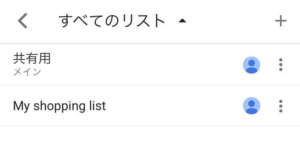
Once you have made it this far, all you have to do is talk to the speaker.

It will now be added to the list for sharing.
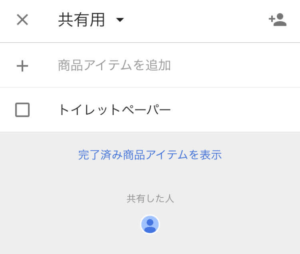
When I notice that I need to buy something, I can quickly add it with a voice command and buy it when I notice it. This is surprisingly convenient. When I am cooking and am low on soy sauce, or cleaning and need detergent... I can add it right away, so I have fewer "I was going to buy it, but..." moments.
No.2 - Notification of Google Calendar appointments to LINE
I keep track of daycare and family schedules on my Google Calendar.
I have a grasp on it, but from the perspective of running a household, sharing is important.
Of course, if you use Google Calendar, that would be fine, but my husband is not in the habit of using Google Calendar very often, so it has been difficult for him to see our schedule. I tell him verbally or write it on a paper calendar, but I want to make it more efficient!
So, we decided that we wanted to somehow notify LINE of our Google Calendar appointments, since LINE would use them.
The service that can be used here is IFTTT.
IFTTT (https://ifttt.com/)
It is a useful service that links web services together. It is fun just to look at the services that are linked because they are linked to various other services.

I will leave the detailed usage to other Blogs, etc., but set the status of the service to be triggered in "this" and the service you want to run in "that".
Reminders of daycare and family schedules on line
The timing of the reminder should be the day before.

Then why don't we do it this way? I think so, don't you? At least I thought so.
Actually, when using IFTTT to trigger Google Calendar, you can only set it up 60 minutes before the appointment. Too bad.
So here is what we will do.
Add "email a day in advance" notification when adding an appointment in the Google Calendar app.

The notification email will be automatically labeled "Google Calendar" when received on Gmail.
If you do this in the Gmail app, here's what it looks like.

Once you've made it this far, you're ready to go. Now it's time to send it to LINE via IFTTT.
Here's how IFTTT is set up

By the way, to link LINE and IFTTT,
Enter the email address and password you have set up for LINE on IFTTT and proceed to register "LINE Notify" as a LINE friend. Set this LINE Notify to the talk room you want to be notified. In our home, we have a talk room for my husband, myself, and LINE Notify, and we send notifications to this talk room.
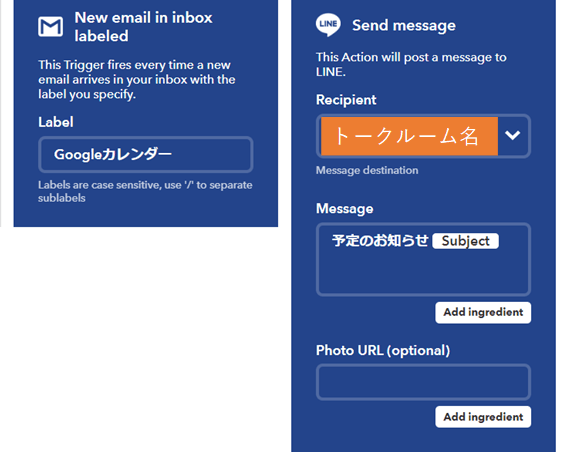
Then the timing of the notification set in Google Calendar will be sent to LINE like this.
In addition, for those days when the nursery school requires students to wear uniforms or gym uniforms to school, or when there is a pool day or other preparations for school, we also notify them on the morning of the day of the event as a schedule that includes specific keywords.
The system is that as long as you check the line before you leave home in the morning, you will not forget. This one is easy.

On the trigger side, select the family calendar in Google Calendar, enter the name of the appointment (or part of it), choose how many minutes before, choose the talk room you want to send, and enter the message you want to send.
My son's preschool has a general morning meeting at the beginning of the month, where he listens to the principal, and this is because he must come to school in his uniform on that day.

I set this schedule earlier than the start of the school day, so I usually get the notification when I wake up in the morning and am getting ready.
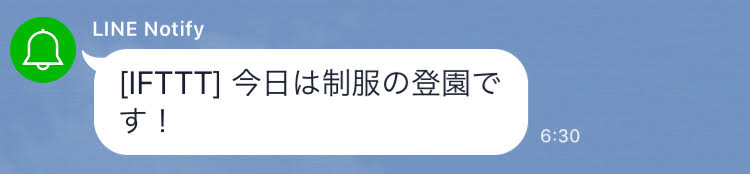
That's all for this issue!
Actually, Google Home is super powerful when linked to IFTTT.
In the next issue, I will show you how we are using that area to activate communication in the home through the combined use of Google Home, IFTTT, and LINE. Enjoy.
Information sharing is very important to minimize what only you know about both housekeeping and childcare and work. I believe that if information is shared, handover can be done seamlessly.
In order to avoid frustration over what was said or not said, how can we share information and how can we access information without inconvenience to each other? By thinking about this, I believe that we can find ways to improve the efficiency of the system to suit each household.
I would be happy if you would like to imitate any one of them.
Thank you for reading to the end.














