
Hello! I am Ogamari.
I hope everyone had a relaxing Golden Week with their families.
My daughter's first birthday is coming soon at our house! Dong dong puff puff~! Well, this past year has really flown by.
We have a lot of plans, like going out and eating cake, but one thing I wanted to do was to make an original birthday card! One of the things I wanted to do was to make an original birthday card.
This time, I used a tool called "Canva" to make the cards, and I would like to share it with you!
What is Canva?
Canvais a tool that allows you to easily create graphic designs in your browser. You can create presentation slides, posters, business cards, flyers, images for social networking posts, eye catchers for blogs and videos, cards, and many other designs. I use it all the time at work and in my personal life!
The charm of Canva is its wide variety of templates!
You can create your own original design by simply customizing a few of the already completed designs.
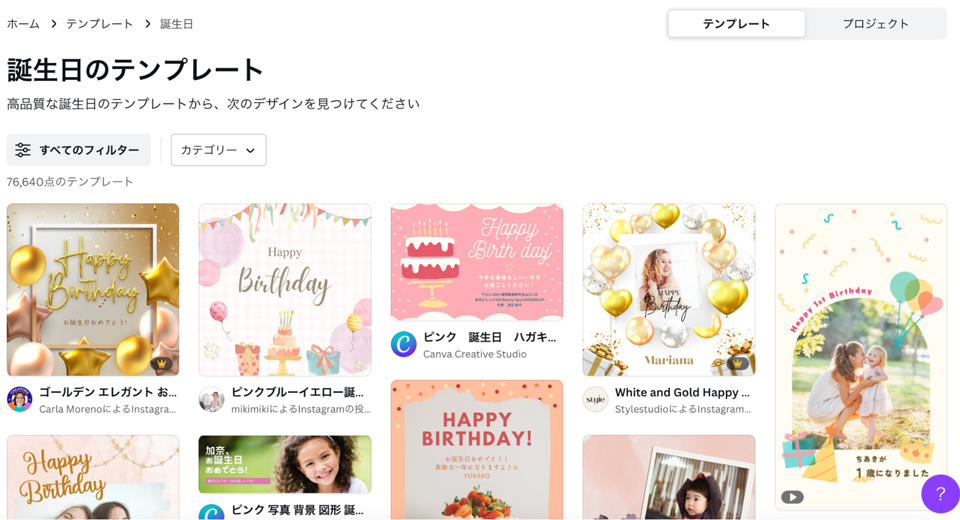
If you find it difficult to come up with your own design from scratch, or if you find Illustrator or Photoshop a bit intimidating, Canva allows you to create sophisticated designs with a simple drag-and-drop operation. Canva allows you to create sophisticated designs with a simple drag-and-drop operation. Of course, you can also create from scratch on a blank canvas!
This time, we will make a birthday card that you can stand near the birthday cake, take a commemorative photo, and display it as is!


Easy to design with simple operations!
I wanted to make a card that would allow me to reflect on the growth of the past 12 months, so I searched for a template that would hit on "collage 12 cards".
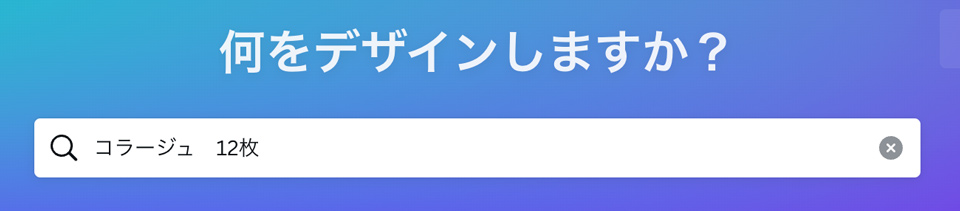
The template "Rectangular 12" was a hit, so we decided to apply this template to create this one!

Editing is very easy!
Simply delete the photos that were already set in the template and drag and drop your own uploaded photos into the template!
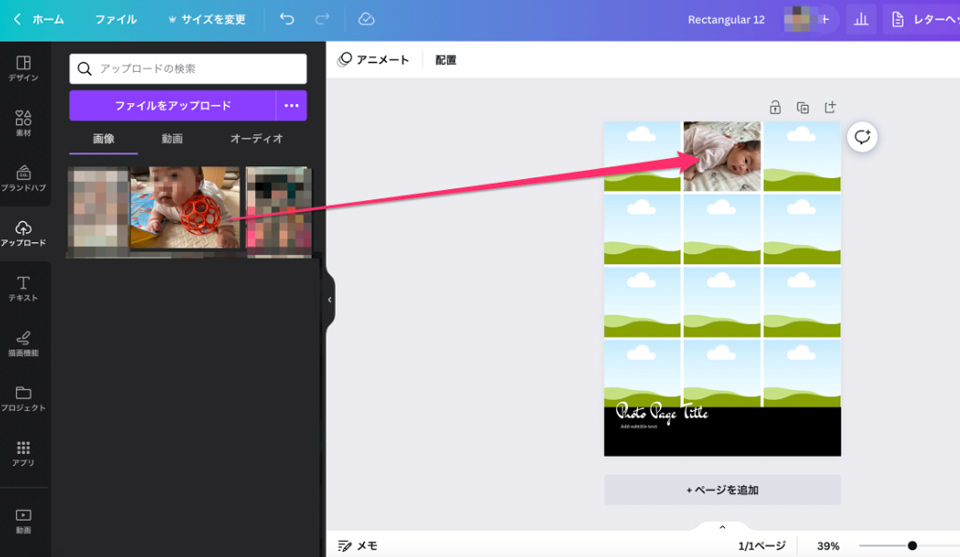
Illustrations, patterns, images, and other materials can be searched and used immediately on Canva.

There are more than 75 million materials available! Just looking at the materials is fun and inspires you to create more and more!
The colors and sizes of the materials can be easily set up with a PowerPoint-like feel. You can also apply filters and adjust the colors of your photos on Canva!
Canva offers a free basic plan and a paid plan with more advanced features.
Paid plans allow you to use more materials!
Here is the completed card!

We have arranged the photos in chronological order so that you can see the growth process: from the day he was born, when he was able to lie on his stomach, when he started eating baby food, when he was able to stand up on his haunches...and so on.
I am already woozy with a renewed sense of how many things I have been able to do over the past year....
Photos picked up on Google Photos
By the way, the photos I used in this project were selected and downloaded from Google Photos. I have my smartphone set to automatically upload photos taken with it to Google Photos.
Google Photos has a very useful feature called "Face Grouping" that automatically recognizes and categorizes the faces of people and animals in the photos. This time, we used this feature to search and select photos by month.

Google Photos also has many useful features, which we will introduce in detail at another time!
For mom's creative work!
With Canva, you can easily create photo albums, New Year's cards, small items for home use, decorations for events, and many other things besides the cards you made this time!
If you are on Instagram, etc., it might be fun to edit them on Canva before posting them! By the way, you can even make videos and websites, so we encourage everyone to give it a try!
Child of the Week.
We often play "Sinapshu" at home, and recently I have started to sway my body from side to side in rhythm. I wonder if I should get her some kind of musical instrument for her birthday?











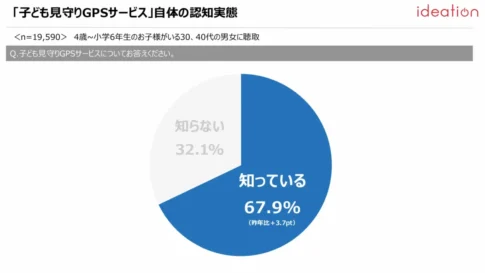

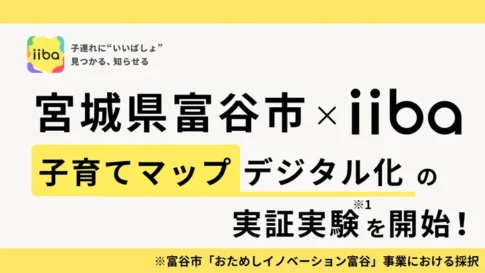
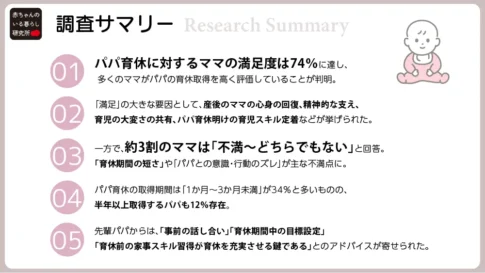
Ogamari (IT enthusiast)
She is a freelance web creator, computer instructor, and programming learner support, etc. She is a new mother who gave birth in May 2010.
I'll do anything I can do with a computer! I do all kinds of work with my MacBook, which is my partner. My hobbies are watching comedy and bowling (I used to be a bowler, but I am taking a break after having a baby).
https://ogamari.me/