
Hello Ogamari!
Getting ready in the morning can be a hectic task, but it can also be a time of "Oh no, I didn't write down the contact list! "Oh, I forgot to wipe the kids' faces!" I left my socks! I forgot to wipe my child's face! I had a lot of panic.... To solve such situations, I started using the iPhone's "Automation" function! Just by having my phone call out ahead of time to get ready in the morning, I am able to have a lot more time to spare. In this issue, I would like to introduce an example of my use of this function!
What is "automation" anyway?
Within the "Shortcuts" application on the iPhone, there is a feature called "Automation". To put it roughly, it is "a convenient feature that allows the iPhone to automatically do something for you based on a specific time, place, or condition.

For example, it can automatically activate shortcuts when you arrive at a specified location, when you connect your iPhone to Bluetooth, or when it is time to get up in the morning. It is like a "smartphone secretary that notices and acts on your behalf.
Convenient for getting ready to go to preschool! 3 examples of use
Since I started using the automation function, my morning "I accidentally forgot! I have been using the automation function since I started using it. I would like to introduce three examples of my use of the automation function!
Application example 1] Automatically read out the weather
I set it to read out the weather at that point at 6:30. If I hear, "It's going to rain today, and the temperature is 15 degrees," I can move in advance, saying, "Well, I'd better take out the stroller cover," or "Maybe I should leave early.

Example #2] "Pre-school checklist" is displayed before leaving home.
The "Pre-school checklist" created with the iPhone reminder app is now automatically displayed at 7:30 every morning.
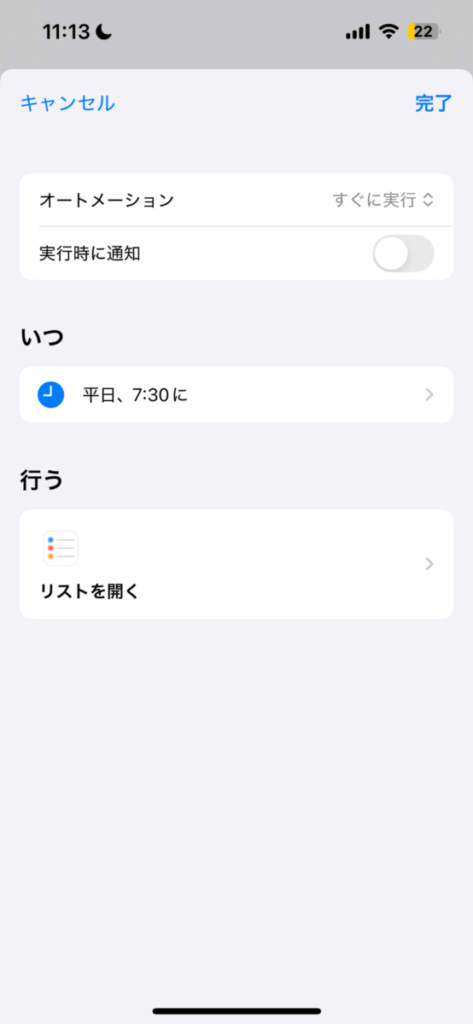
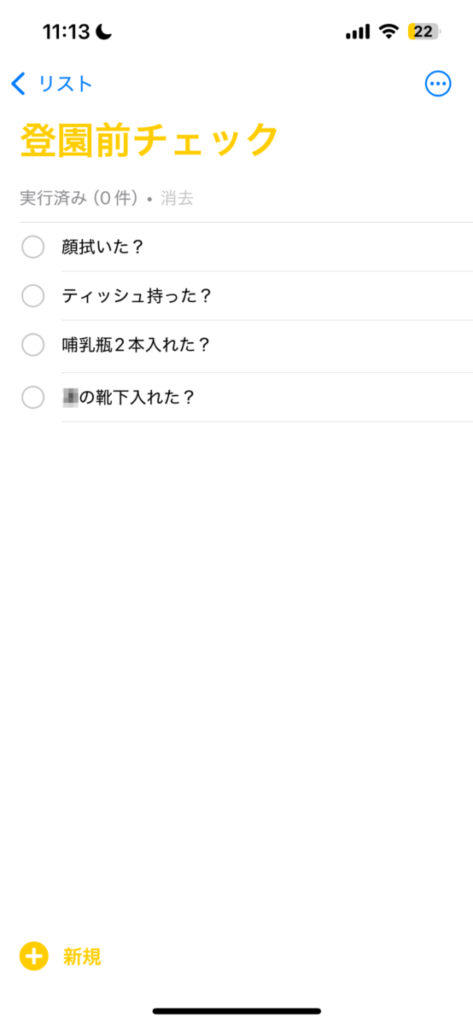
I always realized after going outside that I had forgotten something. I always realized that I had forgotten something or a task after I went outside, but thanks to this function, I don't forget them anymore.
Example 3: Automatically open the "Contacts application".
The day-care center contact book, which was often forgotten and the number one cause of morning flurry! Before going to bed at night, I "save a draft of today's events," and in the morning, I "take my temperature, fill in the form, and send it," and I have automated the process to the point where I open the application. I always tended to rush to input data in the morning, but after setting this up, I am now able to input data with a little more time to spare.


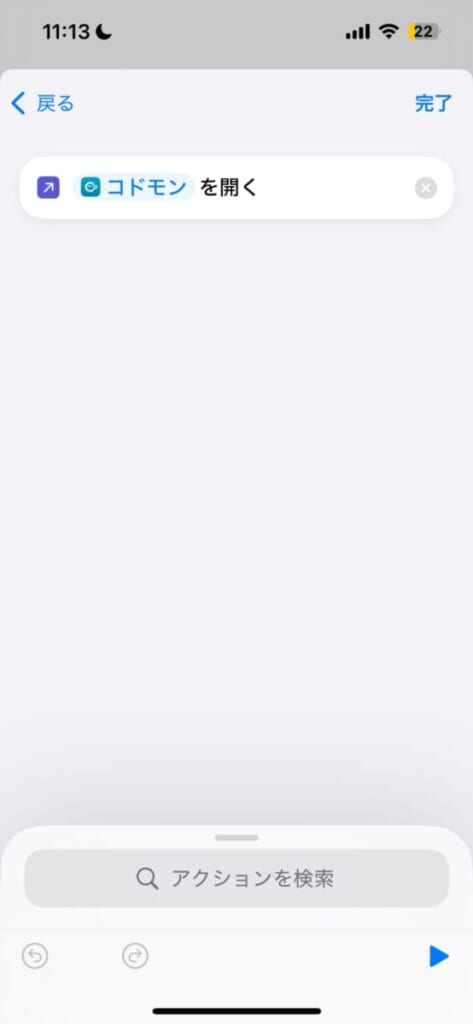
Just opening the app is an action switch that says, "Yes, I have to write! and it becomes an action switch that says, "Yes, I have to write!
This automation function can be moved under a variety of other conditions, and can also be used to play music, send messages, switch to focus mode, and other movements that are useful for household chores and work in addition to childcare.
Please try various arrangements depending on your daily rhythm and the stage of growth of your child. If you come up with any useful usage, please let us know!
Child of the Week.pluralizing suffix (esp. for people
I went back home with my 0 and 2 year old for a 5 hour one-way trip... They both did a great job and we were able to get around without any major problems! I am glad that my parents were happy.






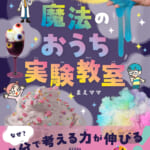





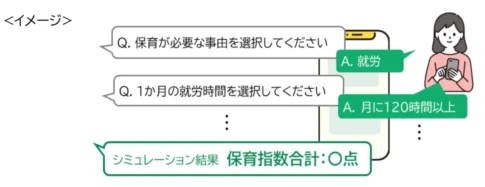


Ogamari (IT enthusiast)
A new mother who gave birth in May 2010, she is a freelance website developer, computer instructor, and programming tutor. Her hobbies are watching comedy and bowling (she is a bowler, but is taking a break due to the birth of her child).
Operates "MOMIT," an online IT community for moms only.
https://momit.jp/