
Hello! I am Ogamari.
My daughter has successfully celebrated her second birthday. She is becoming more and more naughty and playful.
I started attending lessons this spring, and the things I get from both daycare and lessons are prints...! Although we don't have many yet, we have been having trouble organizing them lately. So I searched for an app that would help me, and I found one that fits the bill!
An app for easy print management & sharing!
POSTSTOCK -Print and Memo Sharing App- is a family print and memo sharing app. It is developed by a mother raising a child!

Printed materials handed out at daycare centers and lessons. We used to put them on the refrigerator...but they get dirty, we forget to remove them, and it's hard to throw them away. We used to put them on the refrigerator, but they get dirty, we forget to take them off, and it's hard to throw them away... If you have several children in your household, it's probably even more of a mess.
But with "Post Stock," you can easily save them by simply taking a picture with your smartphone!
When you hold the camera over the print, the edges are automatically identified, so there is no need to worry about the angle of view when taking pictures. Moreover, it is very easy to read the image continuously without releasing the shutter...!
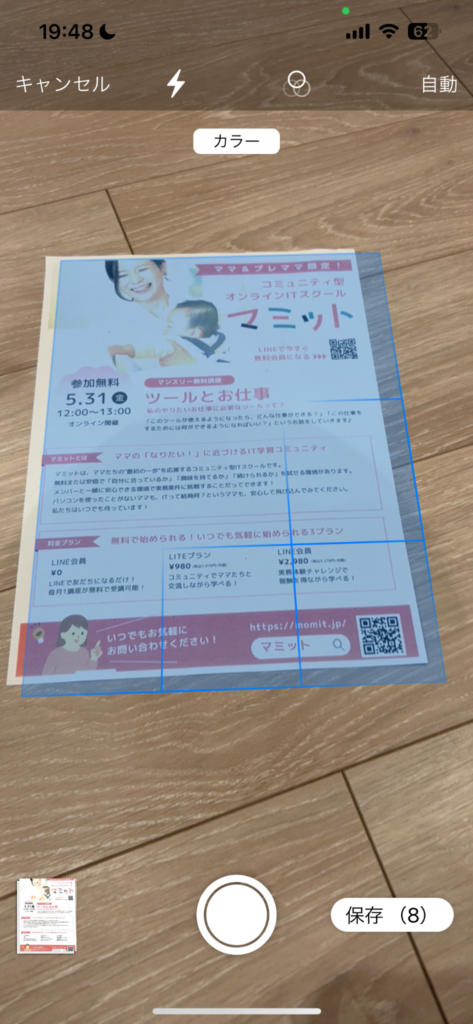

Saved images can be set up with notes, categories, and tags. You can easily narrow down the search later by setting your child's name as a category or the type of print as a tag.
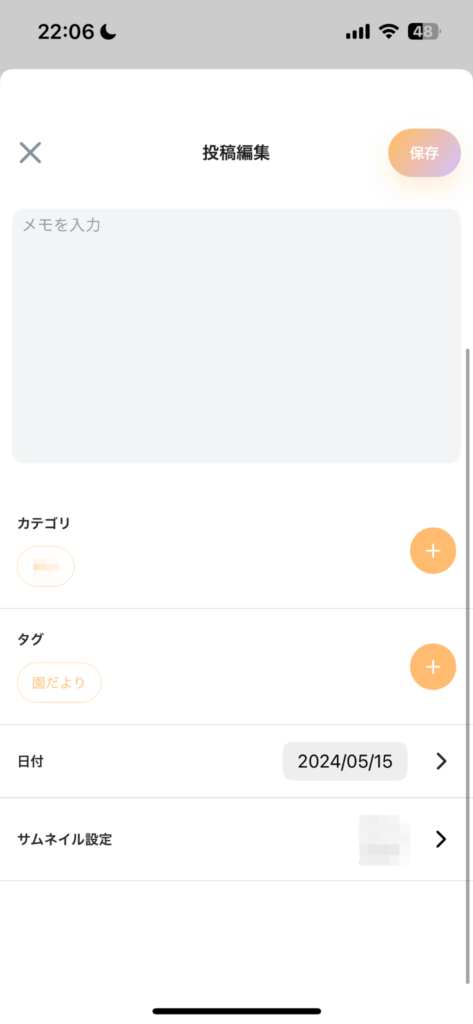
Happy family sharing function!
Saved prints can also be shared among family members! You can share not only prints, but also texts, URLs, and more that you want to share with your family members.
Any information you want to share with your partner, such as verbal communication from the daycare center or what the doctor said during a hospital visit, can be saved immediately on the spot.
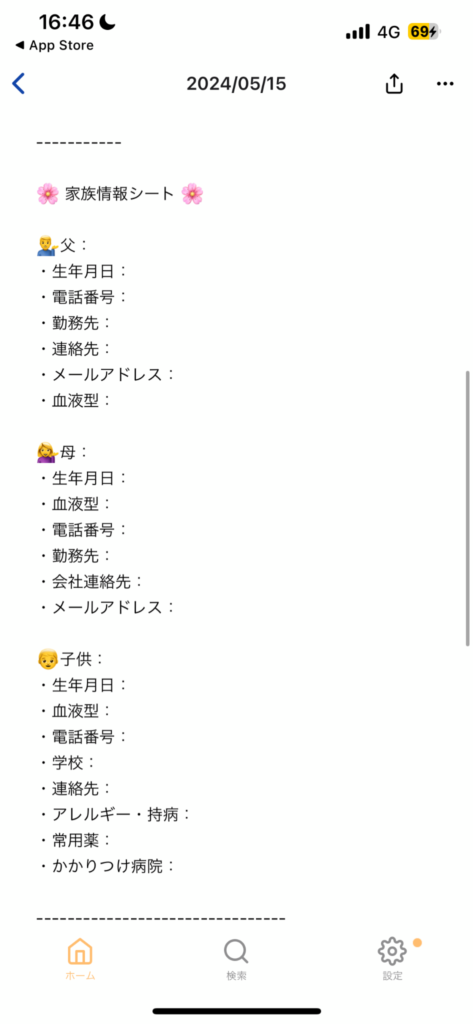
It is even possible to save YouTube video URLs! Just go to "Share" on YouTube, select Postcards, and the save screen will appear.
I want to show this video to my husband! You don't have to copy the URL and send it to your husband on LINE.

You can even forward & save emails. You can easily share information about reservations made on behalf of family members, registered accounts, etc!
https://note.com/postockapp/n/nb1f3cf3e9d19
POSTOCK is also equipped with a private mode! You can set your saved contents to be invisible to anyone but yourself. You can also save things you want to keep private without having to separate apps.
If you search for "post stock" on X, you will find a variety of ways to use it! We hope you will all find your own way to utilize it!
Child of the Week.
For his birthday, he went to the Anpanman Museum. There were many activities such as cake decorating experience and meet and greet with Anpanman, which seemed to please them!











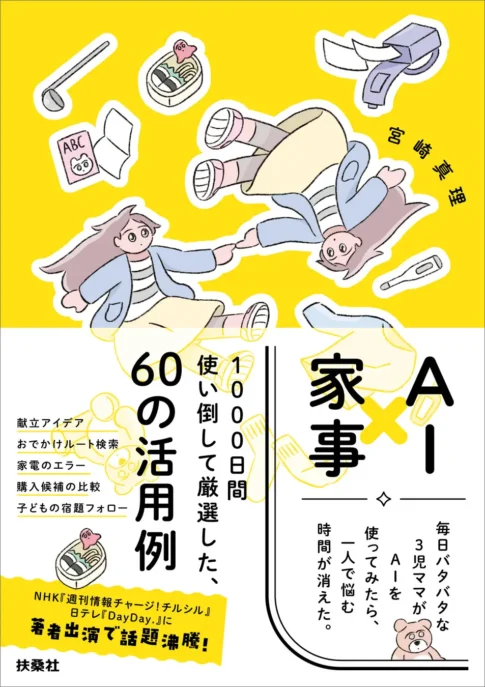
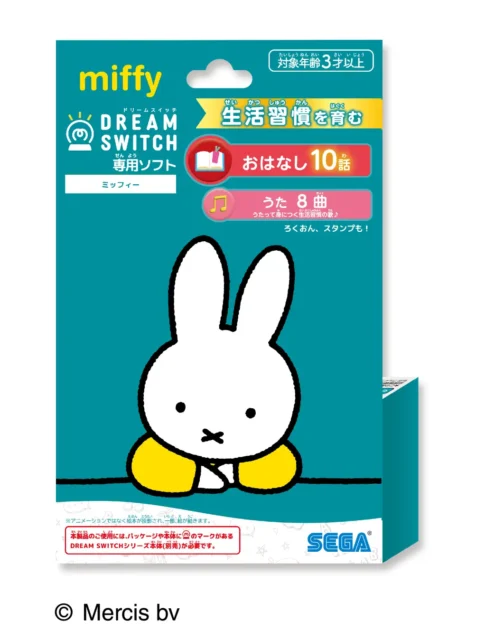


Ogamari (IT enthusiast)
A new mother who gave birth in May 2010, she is a freelance website developer, computer instructor, and programming tutor. Her hobbies are watching comedy and bowling (she is a bowler, but is taking a break due to the birth of her child).
Operates "MOMIT," an online IT community for moms only.
https://momit.jp/