
Hello! I am Ogamari.
At the daycare center my child attends, they allow us to do production activities according to the season. 1 year and 4 month old daughter can't draw yet, but she makes footprints and puts paint on the drawing paper with her hands, and the teachers process them to create her artwork.
I can take them home when the posting is finished, but how can I store them if they keep growing...? I wondered how I would store them if they continued to grow. At that time, I found out that an application for recording children's works had been released just in time!
Therefore, we would like to introduce a smartphone application called "MUSEUM!
It is an easy way to record children's work!
MUSEUM" is a smartphone application that allows users to photograph and record their children's drawings, crafts, and other artwork.
ROLLCAKE Inc. is well known for its popular photo apps for the child-rearing generation, such as "ALBUS" and "Letter," so you can rest assured and expect great things from the company!
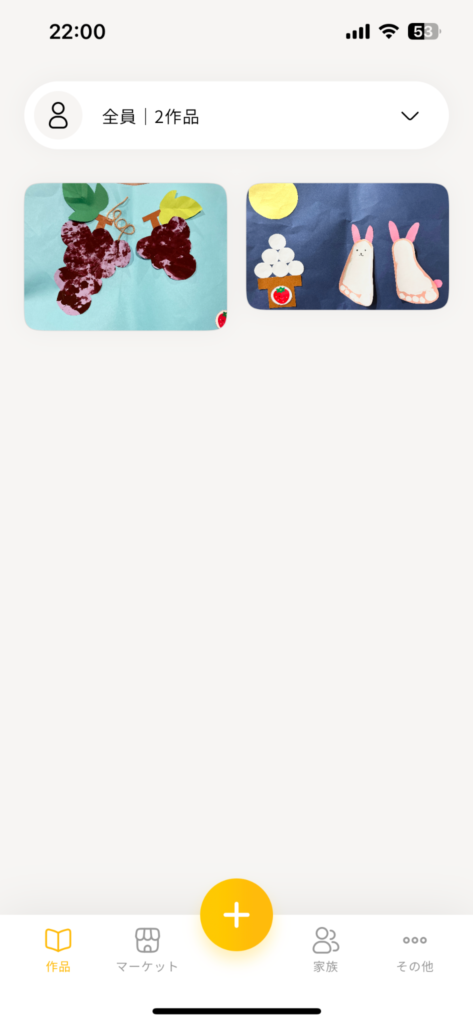
I immediately registered my daughter's artwork made at the nursery school. It is hard to tell since my child has only two works, but by registering them, I can easily create an original collection of her works!
Since multiple authors (children) can be registered, it is also possible to display each sibling.
Trimming and color correction are also easy!
Registration is very easy!
First, take a picture of your artwork. You can also select an image that has already been taken from the icon in the lower right corner.
Incidentally, this is a piece of drawing paper that my daughter had hand-painted and the teacher cut out into a grape shape to make it into a work of art.
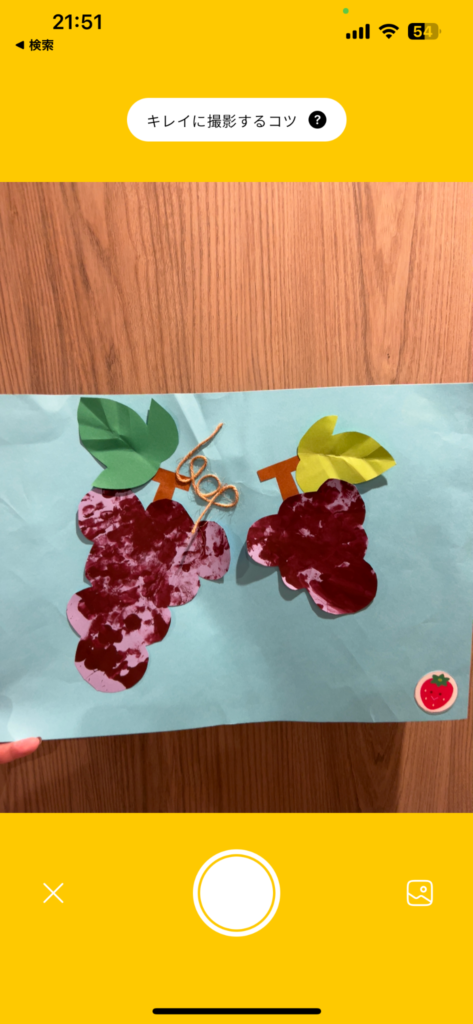
This picture was taken under the light of a lamp, but it is more beautiful in daylight in natural light!
On the next screen, you can crop the image you have taken.
The difference between "Picture/Illustration" and "Other Works" is whether or not automatic color correction is possible. For "Picture/Illustration", automatic correction of tint is possible. (Manual correction is also possible for "Other Works.")
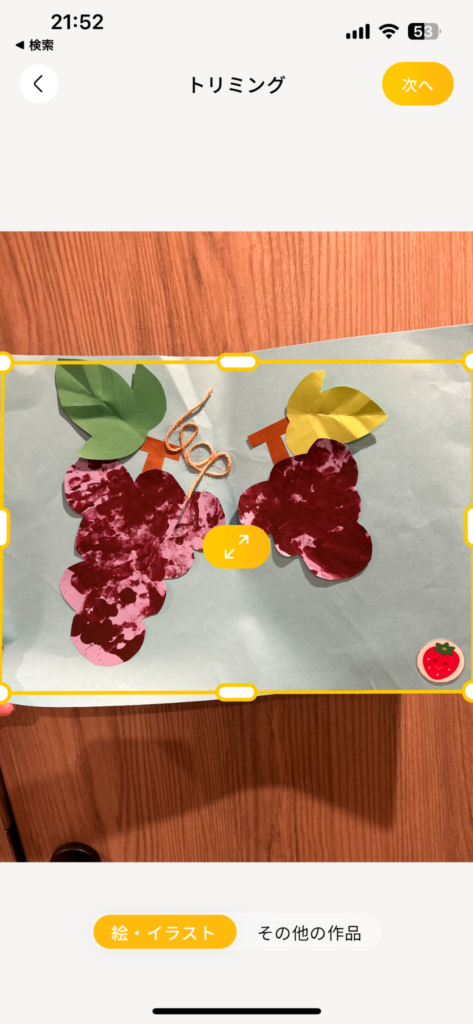
I tried automatic correction this time and it made the wrinkles in the background less noticeable.
I liked the original drawing paper colors, so I turned them off this time and corrected the tints manually a bit.

The date and time of creation and comments can be recorded along with the image.
The work's detail screen automatically calculates and displays how old and how many months old the work was when it was created, based on the artist's birthday!

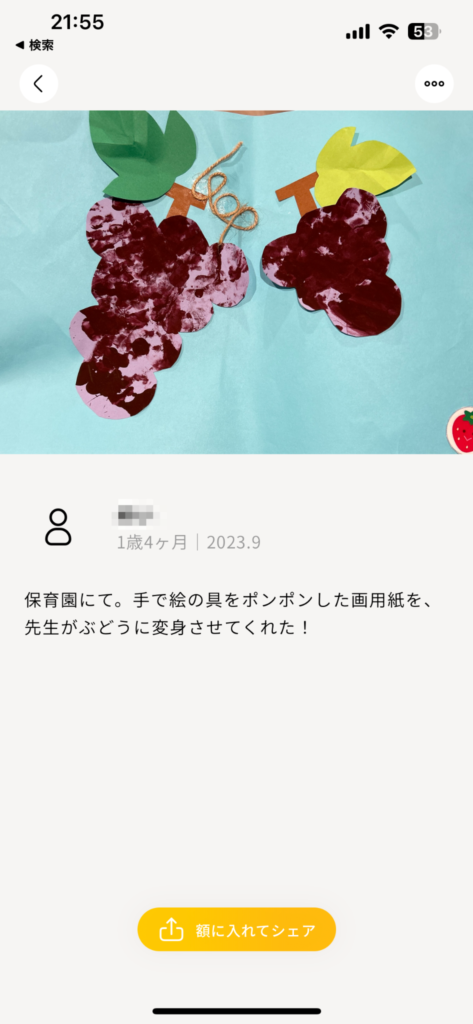
Tap the "Frame and Share" button on the work detail screen to create an image for sharing. When framed, it looks more like a work of art, doesn't it?

You can make original books and goods! Looking forward to updates!
You can register 22 works of art to create a real, original collection of artwork! This one is scheduled to be available by the end of the year, so we recommend that you register your artworks now!

In addition, in early 2012, the works will be made into original goods that will be available for purchase!
T-shirts, phone cases, mugs, etc... Life surrounded by children's works of art looks very fun!
Many of you may be having trouble finding a way to store your children's artwork, which is accumulating rapidly. Why don't you try using this "MUSEUM" to organize them?
Child of the Week.
The Anpanman boom has arrived. I am swamped at an unusual speed. I have started to buy any Anpanman-related product that catches my eye. (The world is full of Anpanman...!)











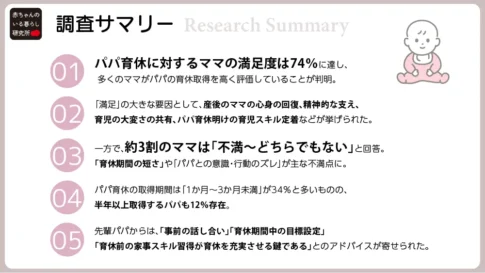
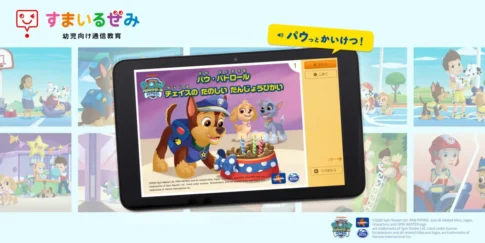
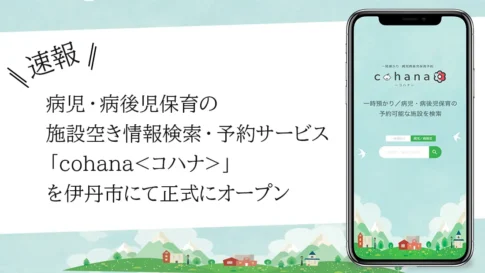

Ogamari (IT enthusiast)
She is a freelance web creator, computer instructor, and programming learner support, etc. She is a new mother who gave birth in May 2010.
I'll do anything I can do with a computer! I do all kinds of work with my MacBook, which is my partner. My hobbies are watching comedy and bowling (I used to be a bowler, but I am taking a break after having a baby).
https://ogamari.me/