
Hello! I am Ogamari.
The year since my daughter was born has been a year of health checkups, vaccinations, and celebrations, a year of raging events with something happening every month. I had been thinking absentmindedly that the next checkup would be at one and a half years old, and I had completely forgotten that the timing for the vaccinations had arrived. I had only been keeping track of them in my mother-child notebook, so I decided to use an app to keep track of them, so I downloaded "PiyoLog Vaccination"!
What is "PYLOG vaccination"?
PiyoLog Vaccination" is a vaccination schedule management application. It shows what vaccinations have been given, what is left to be given, and when the estimated time of vaccination is! It can also be linked to PiyoLog, so that records entered in PiyoLog Vaccination will automatically be recorded in PiyoLog as well.
I also immediately started recording the data in the application while looking at the mother-child handbook.

Simply enter the date and time of the vaccination and select any vaccines that were given at the same time. With other apps, I had to enter the date for each vaccine even if they were given at the same time, so I found it quite convenient to be able to record multiple vaccines at once!
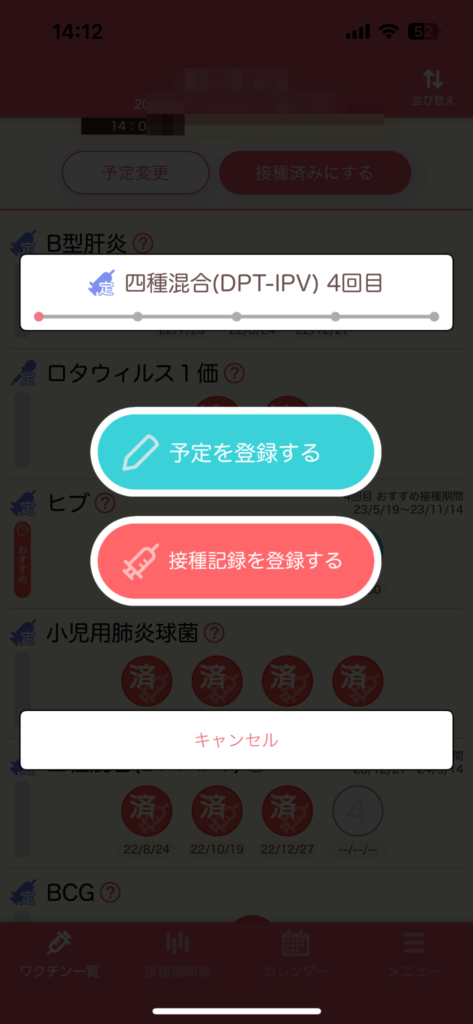

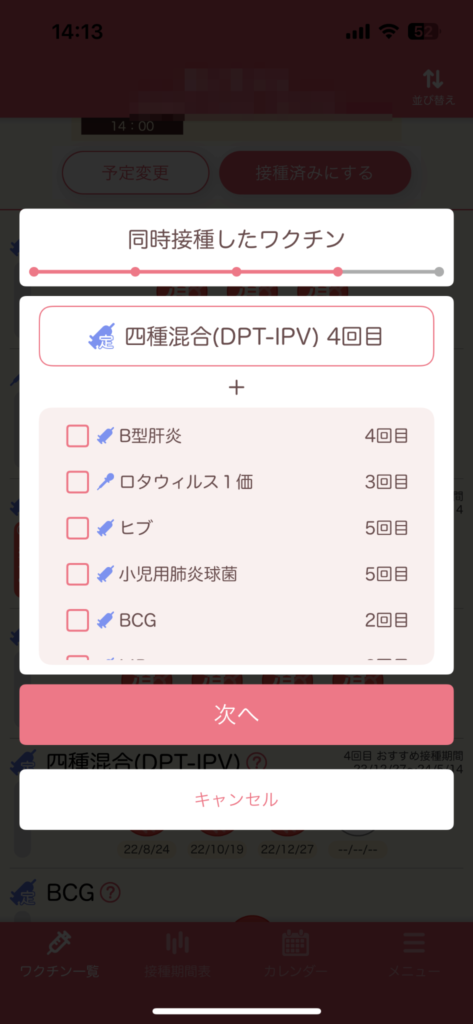
When you enter the scheduled vaccination date, you will see something like this.

After inoculation, it is easy to complete the record by simply tapping "Make inoculation completed"!
You can also set up reminder notifications so you will remember to inoculate.

Lots of features to satisfy your itch!
In addition to the scheduling function, there were many other exciting features!
Display setting function
In the default setting, both "rotavirus 1 titer" and "rotavirus 5 titer" were displayed, and I wanted to hide the "rotavirus 5 titer" that I did not choose... but a display switching function was included! Sorting was also possible.

Vaccine Explanation Page
There is also an extensive explanation page for each vaccine. Just by tapping the name of the vaccine, you can check what the vaccine is for, the number of doses, intervals, effects, adverse reactions, etc. Unlike booklets that are distributed, you can conveniently check the information anytime, anywhere!
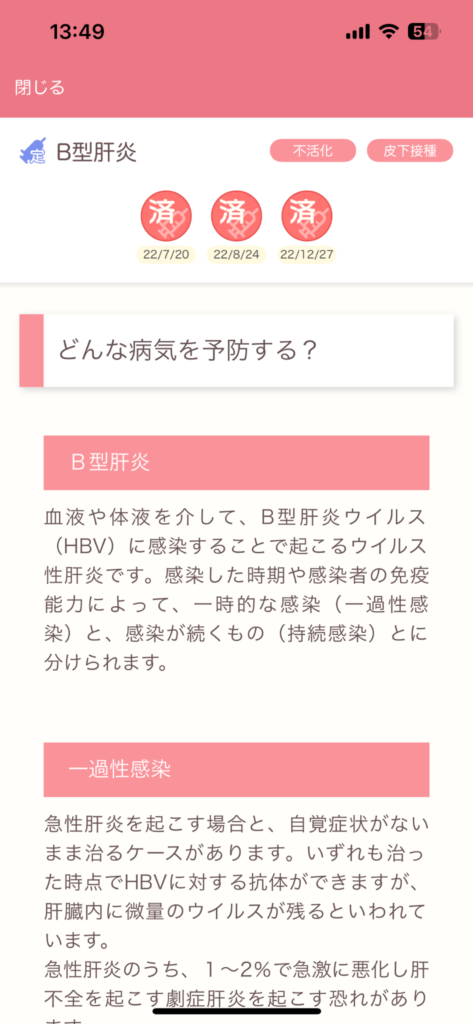
Immunization Period Chart at a Glance
What I found most useful was this "Vaccination Duration Chart"!
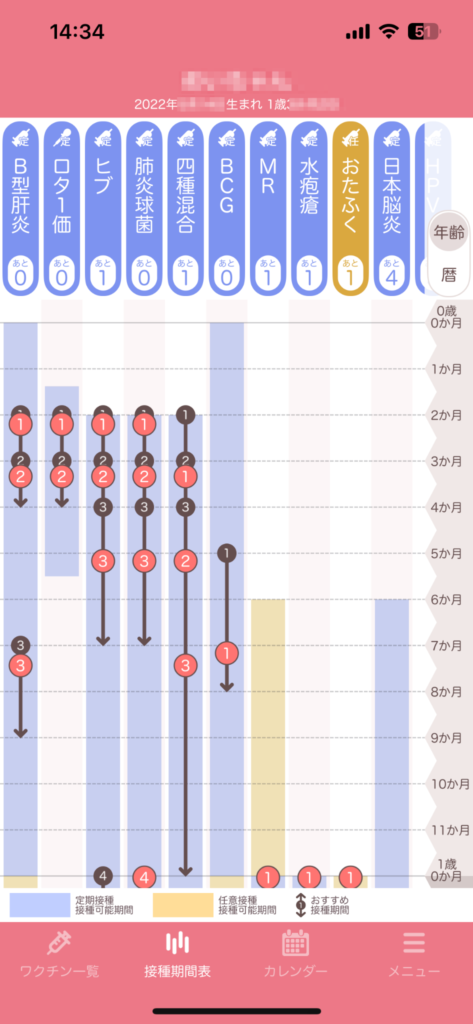
The recommended vaccination period is indicated by arrows, making it easy to visually understand when to inoculate and when to inoculate.
I appreciate the attention to detail, such as the ability to switch between months and years for the time of year display!
There are many types of vaccinations, and the timing tends to be confusing, but by using the app, you will be able to get your vaccinations without missing the timing! We hope you will make use of this app as well!
Child of the Week.
We went to a larger indoor playground together. The last time we went, she was crawling on the floor, but this time she was running around in all directions, giggling and laughing, and I felt her growth (and my body's decline).






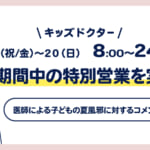




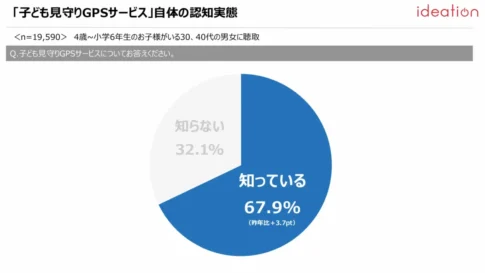

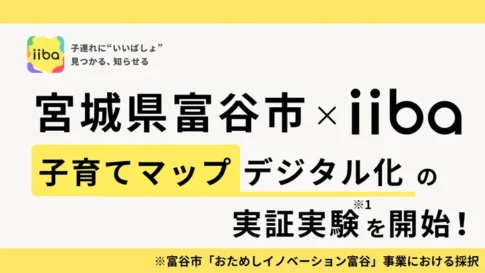
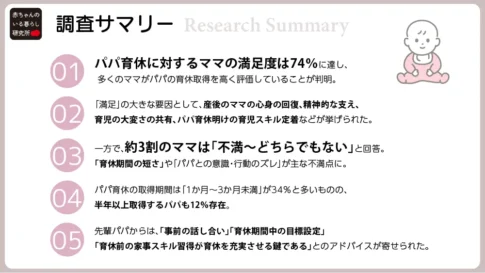
Ogamari (IT enthusiast)
She is a freelance web creator, computer instructor, and programming learner support, etc. She is a new mother who gave birth in May 2010.
I'll do anything I can do with a computer! I do all kinds of work with my MacBook, which is my partner. My hobbies are watching comedy and bowling (I used to be a bowler, but I am taking a break after having a baby).
https://ogamari.me/